

Embarking on the journey to register and verify on Google Business Profile is not just a formality;
it’s a strategic move towards increased visibility, trust, and accessibility for your customers.
According to recent data from (Comparehare), At least 97% of consumers look for local businesses on the internet.
So businesses that actively manage their online presence experience a boost in customer engagement.
In this comprehensive guide, I’ll walk you through the essential 10 how-to register your business on Google Business Profile in 2024, backed by stats and data to illuminate the path to online visibility.
So, if you haven’t registered your business on Google yet, now is the time to act!
Lets get started;
- Chapter 1: Creating Your Google Business Profile Account
- Chapter 2: Navigating to Google Business Profile
- Chapter 3: Filling in Business Information
- Chapter 4: Verifying Your Business
- Chapter 5: Enhancing Your Google Business Profile
- Chapter 6: Managing Customer Reviews
- Chapter 7: Monitoring Insights and Analytics
- Chapter 8: The Verification Process: Ensuring Credibility
- Chapter 9: Post-Verification Tips: Optimizing Your Google Business Profile
- Chapter 10: Utilizing Google Business Profile Features for Maximum Impact
- How to Fix suspended Business Profiles
- Additionally,
Chapter 1: Creating Your Google Business Profile Account
To initiate the process, you’ll need a Google account. As of 2023, over 99.44% of internet users in Nigeria use Google search engine daily, making it a cornerstone for your digital presence (Stat Counter).
How-to:
- Visit Google My Business (GMB) page.
- Sign in or create a Google Account.
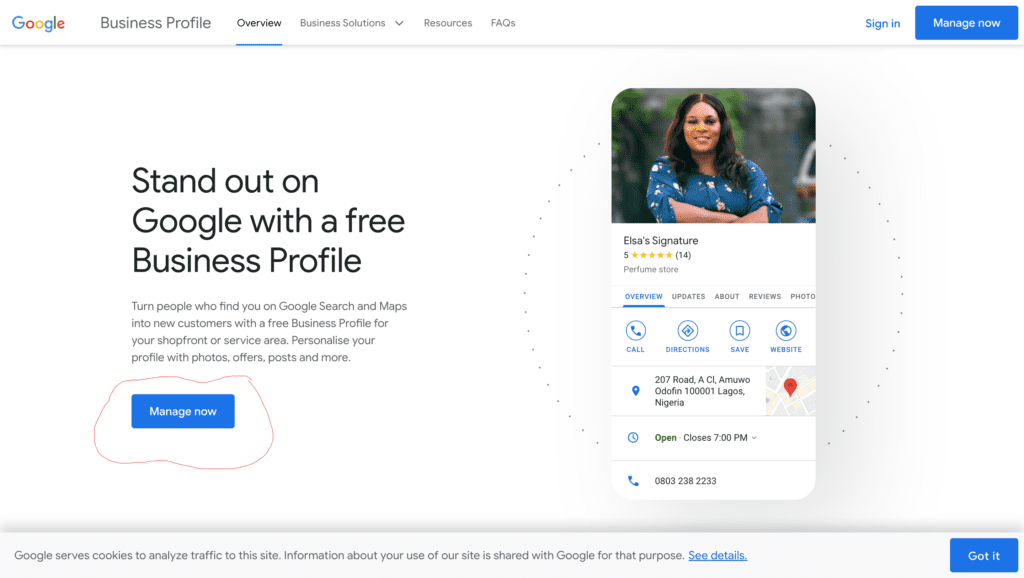
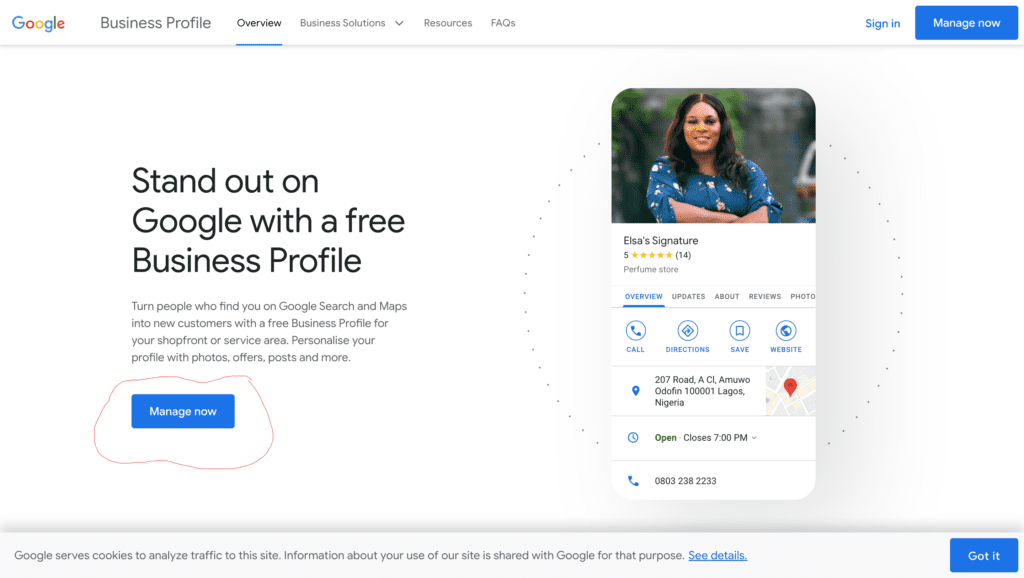
Chapter 2: Navigating to Google Business Profile
According to Bright Local, a staggering 98% of consumers use the internet to find local businesses, underlining the importance of having a Google Business Profile.
How-to:
- Log in to your Google Account.
- Search for “Google My Business” or go directly to the GMB page.


Chapter 3: Filling in Business Information
Accurate business information is the cornerstone of successful online presence. Businesses with complete and accurate information are twice as likely to be considered reputable by consumers (Google My Business Insights).
How-to:
- Enter your business name, address, and other details.
- Choose the correct business category.


Chapter 4: Verifying Your Business
Verifying your business is a crucial step in the process. Verified businesses are 2.7 times more likely to be considered reputable by users.
How-to:
- Select your verification method (usually by mail).
- Enter the verification code received by mail.
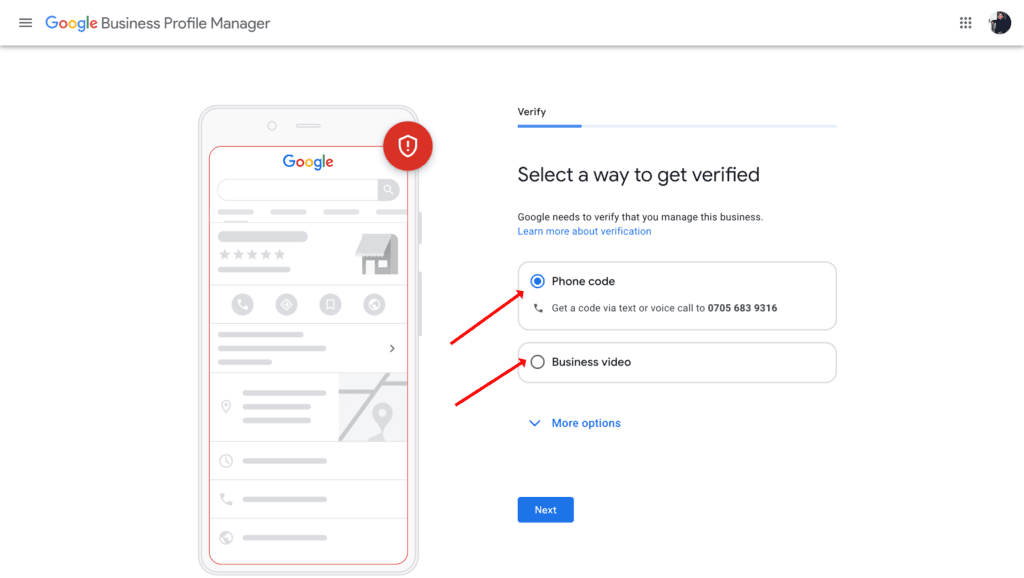
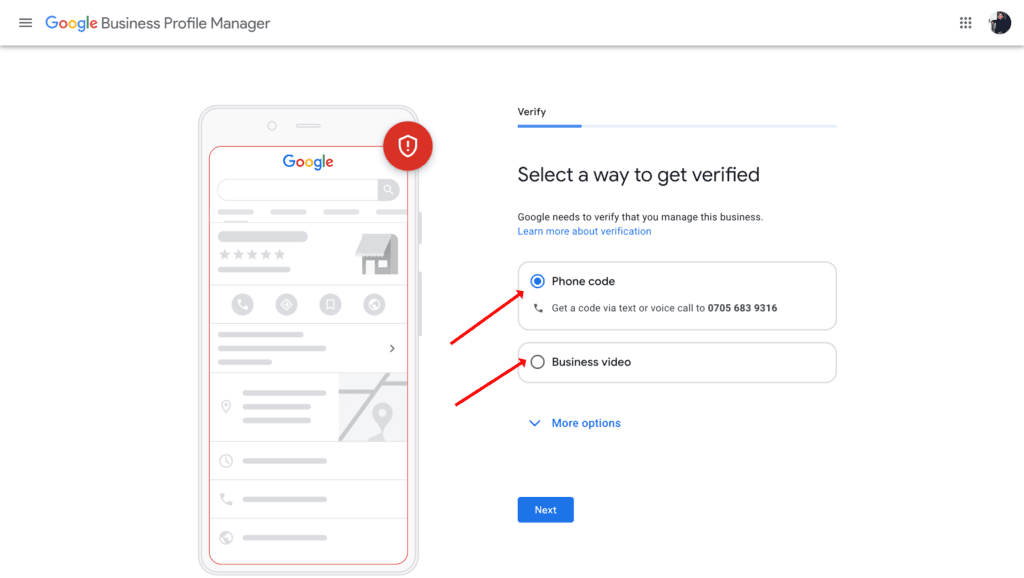
Chapter 5: Enhancing Your Google Business Profile
Businesses with photos receive 42% more requests for directions and 35% more click-throughs to their websites.
How-to:
- Add high-quality photos of your business.
- Include engaging posts and updates.
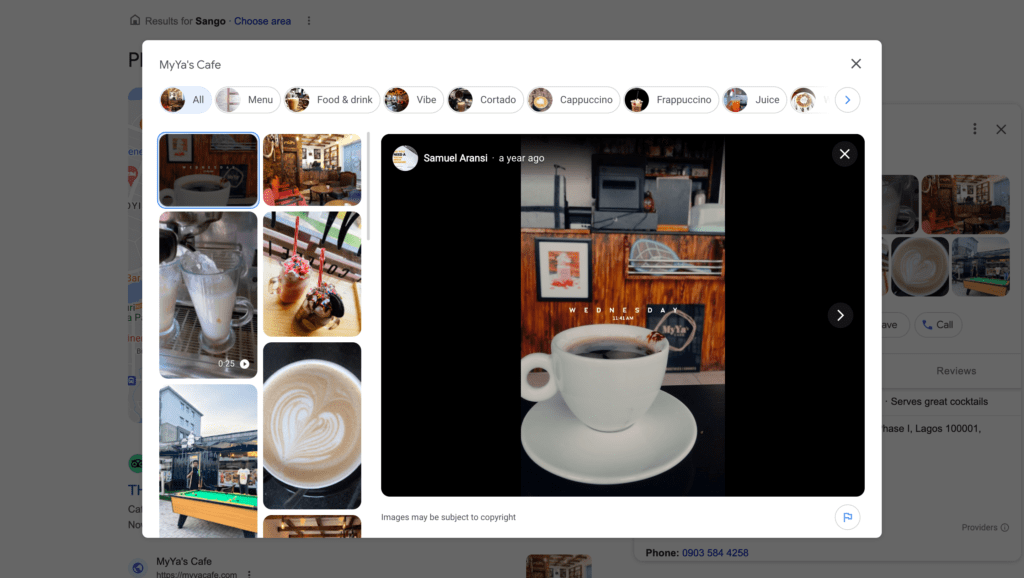
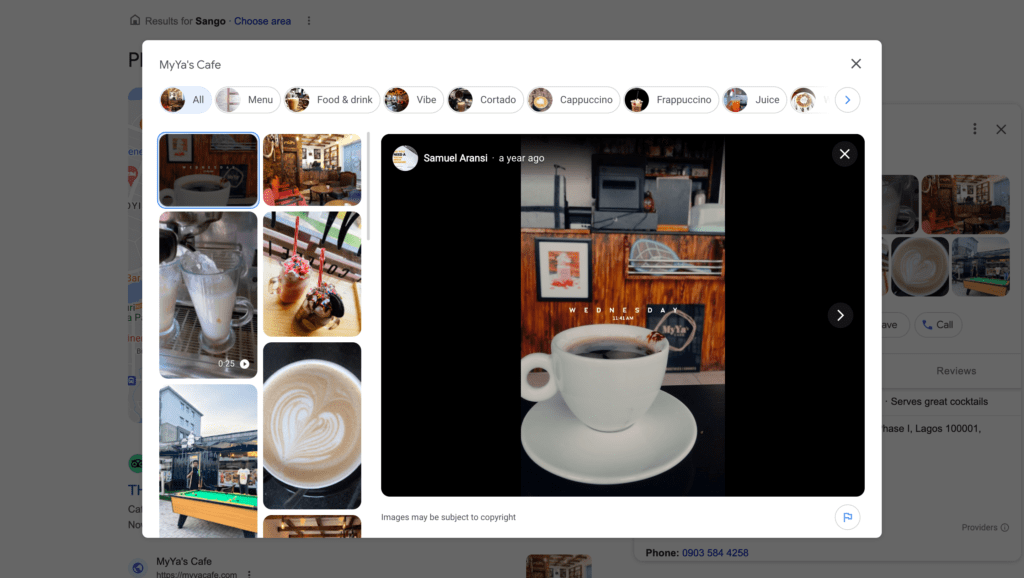
Chapter 6: Managing Customer Reviews
Positive reviews can significantly impact your business. 92% of consumers read online reviews, and businesses responding to reviews are viewed as 1.7 times more trustworthy ([Online Reviews Survey]).
How-to:
- Encourage customers to leave reviews.
- Respond promptly and professionally to reviews.


Chapter 7: Monitoring Insights and Analytics
Regularly monitoring insights can provide valuable data for refining your digital strategy. Businesses that use Google My Business insights grow 2.7 times faster than those who don’t.
How-to:
- Navigate to the ‘Insights’ tab.
- Analyze key metrics like views, searches, and actions.


Chapter 8: The Verification Process: Ensuring Credibility
Verifying your Google My Business listing is a crucial step. Verified businesses are 2.7 times more likely to be considered reputable by users.
Chapter 9: Post-Verification Tips: Optimizing Your Google Business Profile
Once verified, optimize your listing further. Businesses with complete GMB information are 2.7 times more likely to be considered reputable.
Chapter 10: Utilizing Google Business Profile Features for Maximum Impact
Explore features like posts, reviews, and Q&A. Businesses engaging with these features witness a 36% increase in customer engagement.
How to Fix suspended Business Profiles
We may suspend Business Profiles and user accounts that go against our guidelines. To fix a suspended profile, you must submit a reinstatement form.
Request Business Profile reinstatement
Before you do this, make sure that your profile follows the Business Profile guidelines. To avoid delays, only submit one reinstatement request per account.


For instance, if you establish a Business Profile for a 24-hour coffee shop located in downtown Lagos named “Naija Brew Haven,” you should input the business details as follows:
Business name: Naija Brew Haven Address: 42 Marina Street, Lagos Island, Lagos Hours: Open 24 hours Category: Coffee shop
Incorporating unnecessary information in your business name is not allowed and may lead to the suspension of your Business Profile. Refer to the specific examples below to understand what is permissible and what is not in your business name.
Additionally,
Monitoring Insights: Leveraging Data for Growth
Regularly check your GMB insights. Businesses that monitor their insights weekly see a 19% increase in online leads.
Responding to Reviews: Building Trust and Credibility
Engage with customer reviews. Businesses that respond to reviews witness an average 15% increase in customer loyalty.
Conclusion: Charting Your Digital Course
As we conclude this guide, remember that registering your business on Google is not just a formality; it’s a strategic move for digital success. The statistics and data-backed insights showcased here underscore the impact of an optimized Google My Business profile on your online visibility and customer engagement. Take these steps today, and let your business shine in the digital realm!




